Crafting your Github Profile
Github profile has increasingly become of the parameters recruiting managers are looking at while hiring. Yet we don’t pay it enough attention to craft as much as we pay to our resumes. When we asked developers what might be the reason for it, we found that the reason not many invest in polishing their GitHub profiles is because of a lack of a reliable guide. Based on their feedback we have curated the best advice on how to build your Github profile.
Following these action items will illuminate your credentials in a way that would leave a mark on your recruiting managers. This guide is divided into the following sections to help you navigate
- Profile
- Project
- Github as social media
Profile
Very few candidates have much of a Github profile at all. So the good news is that it is very easy to stand out if you have a decent GitHub profile.
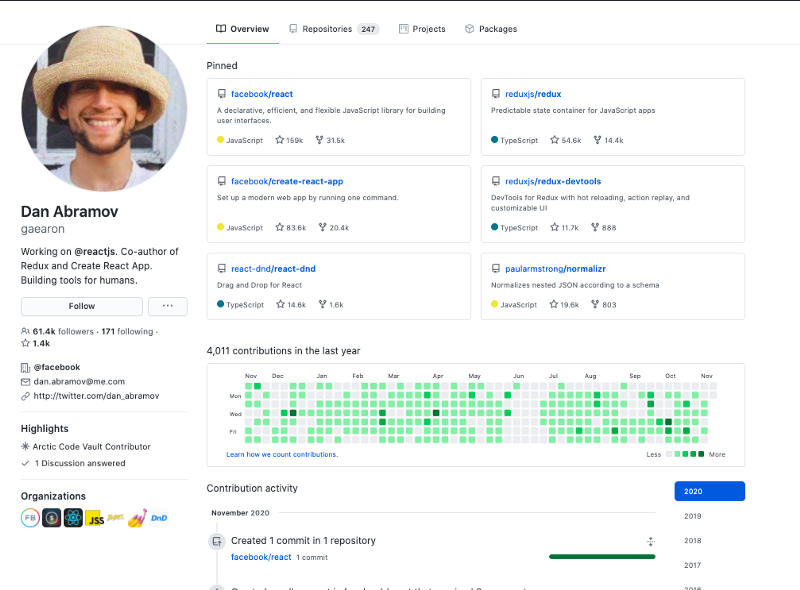
“Anything that’s not a bad GitHub profile is a good profile”
- Have a profile picture, preferably you smiling. A picture with a friendly face and can help recruiters make a connection with you but it isn’t mandatory. If you’re not using a picture of yourself be sure to include a picture that somehow captures your personality.
- Have a bio. It could even be a single sentence. Having a bio humanizes you and communicate that you are active on Github and care enough about managing your profile.
- You can try leaving your email address in the bio if you aren’t getting too much spam.
- You can even create a custom readme for your profile. Basically create a repository and name it as same as your Github username The readme of this repository will be your profile readme. I think this article describes it best.
- Most importantly, if you don’t have anything on your Github profile for someone to see, don’t put it on your resume. That’s an actual turn off compared to not having a profile.
Projects
Github projects oftentimes lubricate conversations in an interview by giving the interviewer talking points. Your project can give you an opportunity to bait discussions on your turf & you can flex your skills. Just make sure you can thoroughly talk about whatever you put there.
- Constantly update your pinned repositories to reflect your recently most valued repositories.
- Write a Readme to all of your projects. If not all which we all know will be hardly possible at least to the ones that are pinned in your profile. You can use this template. A good readme is a difference between your repository being a store for something you build a long time ago and a project some can appreciate.
- If the README is whatever was generated default by the framework and not edited at all, some people find that a turn-off. So if it’s an important project you want people looking at it, have its readme different from the one in framework boilerplate.
- Don’t fork each and every repository major repository to show off. Everyone gets what you are doing unless you are contributing to that project.
Github as social media
One of the things that made GitHub more successful than any other Git version control services is the social network aspect of it. Just like any other social network Github also has it’s unsaid ways of credibility signalling. You can follow these things to be virtuous on the GitHub social network.
- Star all the projects on Github that you love or are proud to be knowledgeable about. This is where you show off your knowledge about interesting projects.
- Follow some of the people/repositories that you use often. This shows that you are a deliberate participant in the open-source community and care about the updates on projects that you are using.
- Have an active contribution history, both to your own repositories and if possible to others. Bonus: Even your private contributions count on the green Github commit history graph.
- Having your contribution graph has to pull requests to open source projects is a big plus.
This is all that we feel you will need to create a kickass Github profile. All of the points mentioned above were based on the feedback by recruiting managers. If you feel like something else should be there or have any comments. Feel free to share it in the email below.
We at upskillie are a career accelerator and a developer community. We connect companies with the top 1% pre-vetted talent. If you are a developer and are interested in joining our developer community. You can sign up with us or write to us at hello@upskillie.com